Zatímco standardně se vám záložky internetových míst (bookmarks) zobrazují v jednom řádku a na konci se vám zobrazí takového dva zobáčky, a je to dost nepříjmené na práci, našel jsem metodu, jak Firefox donutit, aby zobrazil všechny záložky.
A takto to vypadá po úpravě:
Co k úpravě potřebujete
- Firefox verze 80.x.x. (Menu->Help->About Firefox)
- Do URL řádku napíšete: about:support a stisknete ENTER
- Najdete si část, kde je ukrytý Profil
- Kliknete na Open Folder
- A do otevřeného adresáře/složky vytvoříte soubor se jménem userChrome.css
- S tímto obsahem
| /* MULTIROW BOOKMARKS */ #PersonalToolbar { max-height: unset !important} #PlacesToolbar > hbox:first-child { display: block} #PlacesToolbarItems { display: flex; flex-wrap: wrap} |
- Uložíte jej
- Restartujete Firefox
- A Voilà! :D
Step 1: Ensure userChrome.css file is in correct folder
In the URL bar, type
about: profiles Then look for the profile that says "Default Profile: yes" and where this message is shown: "This is the profile in use and it cannot be deleted."
Click on the 'open folder' button for the 'Root Directory'.
In this folder, create a new subfolder named 'chrome'.
Goto https://github.com/MrOtherGuy/firefox-csshacks/blob/master/chrome/multi-row_bookmarks.css and copy the code shown there into a text editor and save it as a file named userChrome.css in the 'chrome' subfolder that you just created. Make sure the file is named userChrome.css and not userChrome.txt or userChrome.css.txt. Also ensure you get the upper/lower cases of the filename correct as some operating systems will not recognize it otherwise (thank you w4pt4b for pointing this out).
Step 2: Modify userChrome.css to according to your personal preferences
Personally I like to have a maximum of 4 bookmark rows with no additional spacing (margin) between the rows. So with a text editor I changed the following parameters in the userChrome.css file as shown below:
--multirow-bmb-n-rows: 4;
--multirow-bmb-row-margin: 0px;
After editing and saving, ensure the file is still named userChrome.css and not userChrome.txt or userChrome.css.txt.
Note that these values may need to be tweaked later if for example the bottom bookmarks row seems truncated -> then simply increase the 'multirow-bmb-n-rows' parameter.
Step 3: Enable legacy stylesheet support
In Firefox go to the URL (address) bar and type
about:config If you get a warning message, press 'Accept the risk and continue'.
In the 'search preference name' box, enter:
toolkit.legacyUserProfileCustomizations.stylesheets If it is set to 'false', then double click on the value to set to 'true'
Step 4: Restart Firefox and enjoy the bohemian luxury of a MultiRow Bookmarks Toolbar!
Keen to hear whether this also works for you! Good luck!
Tento jednoduchý hack vám ušetří spoustu času.
Nebo ještě jiný postup v ENG

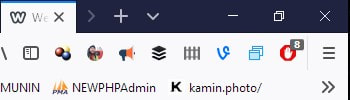
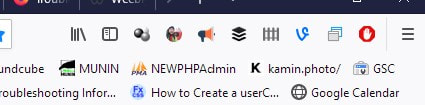


 RSS Feed
RSS Feed
